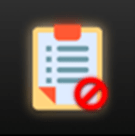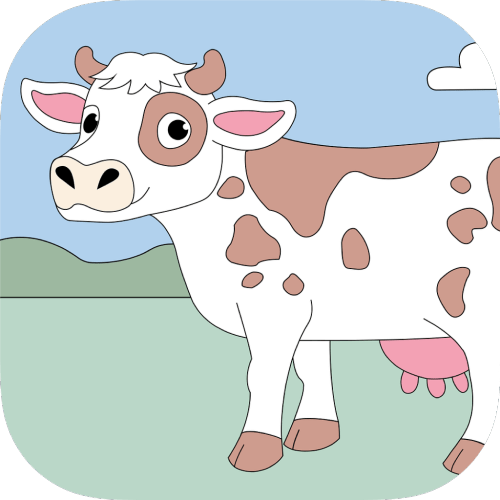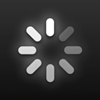MacDirtyCow Tweak Apps [Online, No PC]

If you're an iOS user looking for ways to customize your device without jailbreaking it, you may have come across the MacDirtyCow Tweak. This system tweak exploits a vulnerability in Apple's iOS operating system to allow users to install apps and make other changes to their devices. Here's everything you need to know about MacDirtyCow Tweak
What is MacDirtyCow?
MacDirtyCow is a system tweak exploit that allows iOS users to install third-party apps and customize their devices without the need for jailbreak. The exploit is compatible with iOS 15.0 and higher, including the latest iOS 16.1.2, and supports all iPhones and iPads. MacDirtyCow is an online tweak that can be installed directly onto the device without the use of a computer.
With MacDirtyCow, users can access a range of tweak apps that allow them to customize various aspects of their iPhone and iPad, such as the status bar, wallpaper, screen resolution, and more. These tweaks can enhance the user experience by providing additional functionality and personalization options that are not available through the standard iOS settings.
MacDirtyCow Tweak Apps
MacDirtyCow offers a range of tweak apps that users can download and install on their devices without the need for a PC. Here are some of the most popular MacDirtyCow tweak apps:
Status Magic - Customize Status Bar
Status Magic is a tweak app that allows users to customize their status bar by adding or removing various elements, such as the time, battery level, and cellular signal strength. Users can also choose from a range of different themes to customize the look and feel of their status bar.
CarTube - Change the wallpaper for CarPlay and more
CarTube is a tweak app that allows users to customize their CarPlay interface by changing the wallpaper and adding additional features, such as a weather widget or music player.
Blacklist - Remove Unable To Verify App error.
Blacklist is a tweak app that removes the "Unable to Verify App" error that can occur when attempting to install third-party apps. This allows users to freely install apps without encountering any errors.
ResSet16 - Change screen resolution.
ResSet16 is a tweak app that allows users to change the screen resolution of their iOS device, which can be useful for customizing the device's display or improving performance.
KillMyOTA - Blocks software updates.
KillMyOTA is a tweak app that blocks automatic software updates, which can be useful for users who prefer to manually update their devices or who do not want to update to the latest version of iOS.
Vanish Bar - Removes status bar.
Vanish Bar is a tweak app that removes the status bar from the iOS interface, providing a cleaner and more minimalistic look.
DynamicCow - Supported iOS 15 - iOS 16.1.2
DynamicCow is a tweak app that provides users with a range of dynamic wallpapers that change based on the time of day or weather conditions.
Santander File Manager - Santander File Manager
Santander File Manager is a tweak app that provides users with a file manager for their iOS device, allowing them to easily organize and manage their files and folders.
AirDropIconChanger
AirDropIconChanger is a tweak app that allows users to customize the icon for AirDrop, a popular feature that allows users to share files between iOS devices.
TrollLock LATEST
TrollLock LATEST is a tweak app that provides users with additional customization options for their lock screen, such as the ability to add custom text or images.
InstaSpring
InstaSpring is a tweak app that allows users to customize their iOS device's springboard, which is the home screen that displays all of their apps and widgets.
NoCameraSound
As the name suggests, NoCameraSound removes the shutter sound from your iPhone's camera. This can be useful in situations where you want to take a photo discreetly, such as in a quiet setting.
PrefsChanger
PrefsChanger is a versatile tweak app that allows you to modify various settings on your iPhone, such as the appearance of the lock screen and the behavior of notifications.
Cowabunga
Cowabunga is a tweak app that is compatible with iOS 15 – iOS 16.1.2. It offers a range of customization options, including the ability to change the color of your iPhone's keyboard and the appearance of the app switcher.
FilzaEscaped16
FilzaEscaped16 is a file manager for iOS devices that allows you to access and modify system files. With FilzaEscaped16, you can change the screen resolution of your iPhone, as well as customize the appearance of various elements of the user interface.
WDBFontOverwrite
WDBFontOverwrite is a tweak app that allows you to change the fonts on your iPhone. With WDBFontOverwrite, you can customize the font used in various parts of the iOS user interface, such as the home screen and the settings app.
TrollLock Wink
TrollLock Wink is a tweak app that removes the status bar from your iPhone's lock screen. This can be useful if you want to create a minimalist look for your device.
FileSwitcherX-0.6 All in One
FileSwitcherX-0.6 All in One is a tweak app that provides a range of useful features, including the ability to quickly switch between open apps and the ability to close multiple apps at once.
Download MacDirtyCow Tweak Free
How to Install MacDirtyCow Tweak?
Installing MacDirtyCow Tweak is relatively simple. Here are the steps you need to follow:
- Download the Zappfree jailbreak app store on your iPhone or iPad
- Open the app and select "MacDirtyCow Tweaks" app in MacDirtyCow category.
- Tap the "Install" button to download MacDirtyCow Tweaks.
- Once the app is downloaded, go to your device's Settings app and navigate to General > Profiles & Device Management.
- Find the profile associated with the MacDirtyCow Tweaks Jailbreak app and trust it.
- Wait for the install process to complete, and install the apps
Congratulations! You have successfully installed MacDirtyCow Tweaks on your iPhone or iPad.
MacDirtyCow Tweak compatible versions
- iOS 16.0 | iOS 16.0.1 | iOS 16.1.1 | iOS 16.1.2
- iOS 15.0 | iOS 15.0.1 | iOS 15.0.2 | iOS 15.1 | iOS 15.2 | iOS 15.2.1 | iOS 15.3 | iOS 15.3.1 | iOS 15.4 | iOS 15.4.1 | iOS 15.5 | iOS 15.6 | iOS 15.6.1 | iOS 15.7 | iOS 15.7.1 | iOS 15.7.2| iOS 15.7.3| iOS 15.7.4| iOS 15.7.5
MacDirtyCow Tweak iPhone models
- iPhone 14 Pro Max| iPhone 14 Pro| iPhone 14 Plus | iPhone 14 | iPhone 13 Pro Max | iPhone 13 Pro | iPhone 13 | iPhone 13 mini | iPhone 12 Pro Max | iPhone 12 Pro | iPhone 12 mini | iPhone 12 | iPhone 11 | iPhone 11 Pro | iPhone 11 Pro Max | iPhone SE (2020) | iPhone XS | iPhone XS Max | iPhone XR | iPhone X | iPhone 8 | iPhone 8 Plus
- iPad Air (4th generation) | iPad (8th generation) | iPad Pro (4th, 11|12.9) | iPad (7th generation) | iPad Mini (5th generation) | iPad Air (3rd generation) | iPad Pro (3rd, 11|12.9) | iPad (6th generation) | iPad Pro (2nd, 10.5|12.9) | iPad (5th generation) | iPad Pro (1st, 9.7) | iPad Pro (1st, 12.9) | iPad Mini 4 | iPad Air 2 | iPad Mini 3 | iPad Mini 2 | iPad Air | iPad (4th generation) | iPad Mini | iPad (3rd generation) | iPad 2 | iPad (1st generation)
FAQs:
Q:Do the MacDirtyCow apps still work on iOS 16.3.1 with the palera1n Jailbreak on iPhone 8/X ?
A:No, because it’s only from iOS 14.4 (I think) to iOS 16.1.2 but, since you’re jailbroken use apps that do the same thing from Cydia or sileo
Q:What is AppCommander?
A:AppCommander is a brand-new app manager for MacDirtyCow devices.
Q:When you change your Card Picture In cowabunga, can you revert to the old one again?
A:All Cowabunga settings revert once device it rebooted.
Q:How can I customise control centre?
A:Use cowabunga
Q:Should i switch from unc0ver to macdirtycow?
A:MacDirtyCow is very nice but being jailbroken is a lot better. You can get almost anything MacDirtyCow has to offer by being jailbroken