Why Redsn0w Jailbreak is the Best Choice for iOS Users

What is Redsn0w?
Redsn0w, a jailbreak tool originally named QuickPWN, was released by the iPhone Dev Team in 2008. This tool is highly versatile and adaptable and is compatible with both Windows PC and Mac computers. With Redsn0w, users can install both tethered and untethered jailbreaks, although there are limitations on the latter. Specifically, only those using an iPhone 4 or earlier on iOS 5.1.1 or earlier can install an untethered jailbreak, while anything newer is limited to a tethered jailbreak.
Currently, this tool is no longer active as the developer iPhone Dev-Team has ceased releasing updates beyond a certain version. Additionally, they abandoned this tool when Apple introduced 64-bit devices.
RedSn0w Device Compatibility
RedSn0w can work with a wide range of iPhone, iPod Touch, and iPad generations, and is compatible with firmware versions as old as iOS 3. You can check the list of supported devices and firmware versions for RedSn0w below. It's worth noting that we'll keep the compatibility chart up to date with each new version of RedSn0w that gets released.
Redsn0w Support Versions
- Redsn0w higher version: 0.9.15 beta 3 for Windows & Mac
- Untethered Jailbreak: iOS 5.1.1
- Tethered Jailbreak: iOS 6.0.1
- Beta Jailbreak: iOS 6.1 Beta 3
Redsn0w compatible devices
- iPhone 4S: iOS 5.0 | iOS 5.1.1
- iPhone 4: iOS 3.1.3 to iOS 6.0.1
- iPhone 3GS: iOS 3.1.3 to iOS 6.0.1
- iPhone 3G: iOS 3.1.3 to iOS 4.2.1
- iPad 3: iOS 5.1.1
- iPad 2: iOS 5.0.1 | iOS 5.1.1
- iPad 1: iOS 3.2.2 to iOS 6
- iPod Touch 4G: iOS 3.1.3 to iOS 6.0.1
- iPod Touch 3G: iOS 3.1.3 to iOS 5.1.1
Is Redsn0w Jailbreak Safe?
Yes, The Redsn0w jailbreak is a highly secure tool for jailbreaking. It has undergone extensive testing by the iPhone Dev Team and was released only after passing all stages of bug-testing and stability checks.
Redsn0w Download
Redsn0w is a tool created by the iPhone Dev team that allows you to easily jailbreak your iPhone, iPad, or iPod Touch. It is one of the most popular jailbreak tools available for this purpose. To learn how to use Redsn0w to jailbreak your device, check out our webpage, where we provide links to our latest step-by-step tutorials.
You can use the provided links to download the Redsn0w jailbreak application.
How to Install Redsn0w Jailbreak:
- Step 01: You can download Redsn0w by using your Mac or Windows PC from the links provided above.
- Step 02: Connect your iPhone or iPad to your computer
- Step 03: Click on the Jailbreak button as shown here in Open Redsn0w.
- Step 04: Please wait while Redsn0w is jailbreaking your iPhone or iPad and your device is restarting.
- Step 05: Unlock your device, and the Cydia app will be on your home screen.
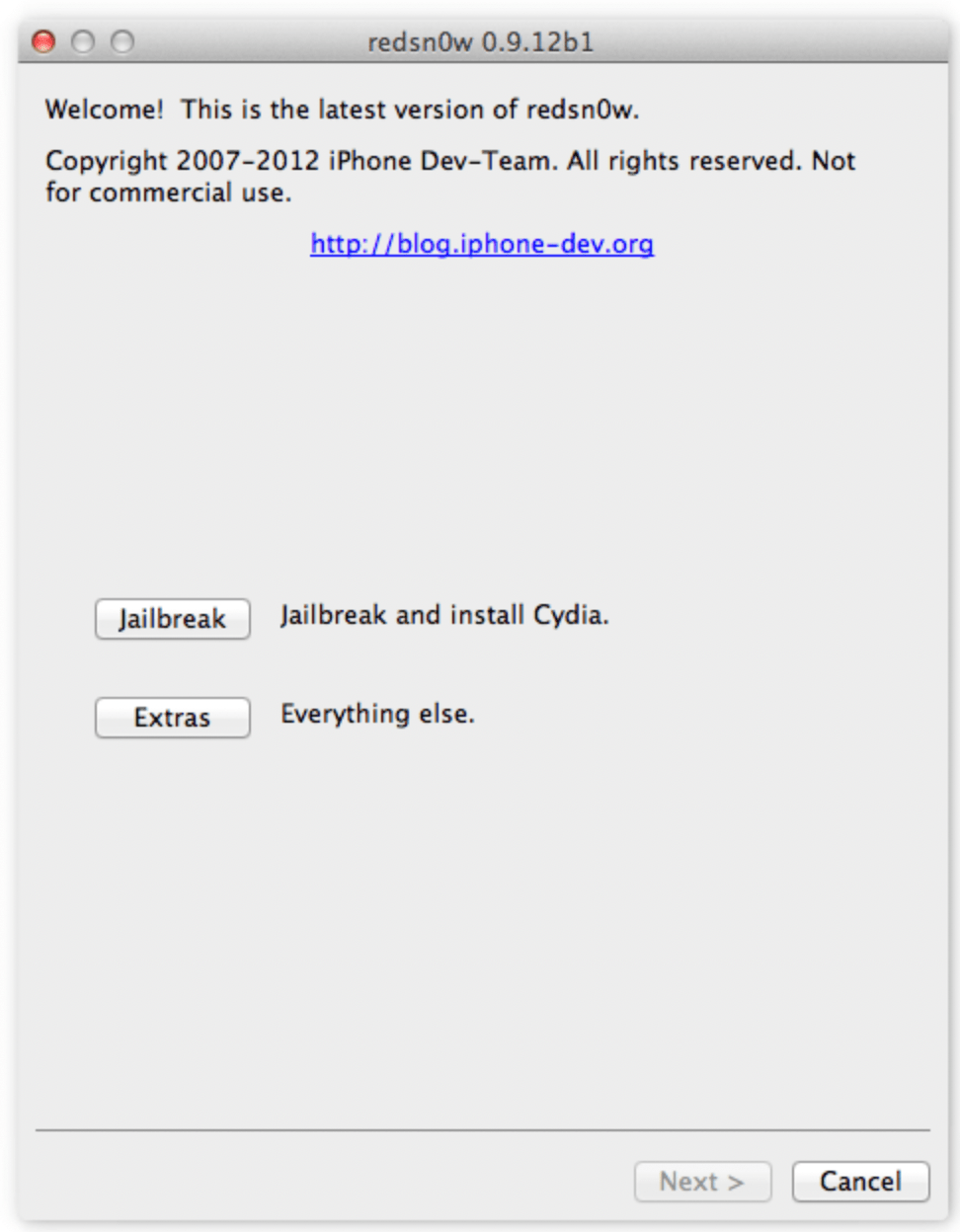

How to Install Redsn0w in DFU Mode:
Apple's A4 devices, such as the iPhone 4 or earlier models, can only utilize the Redsn0w application while in DFU mode.
- Step 01: To get started, download the Redsn0w jailbreak application using the links provided for Mac or Windows PC.
- Step 02: Connect your iOS device to your computer and launch Redsn0w
- Step 03: Click the "Jailbreak" button to view information about iOS devices that are compatible.
- Step 04: Click the "Next" button, and you will receive on-screen instructions for putting your device into DFU mode. It may take a few attempts to succeed.
- Step 05: After successfully entering DFU mode on your device, select the checkbox next to "Install Cydia" and then click on the "Next" button.
- Step 06: Make sure that Redsn0w is operational and wait for the Slide to Unlock screen to appear on your iPhone. Then, simply unlock the screen.
- Step 07: Once the jailbreak has been successfully completed, the Cydia app will appear on your home screen.
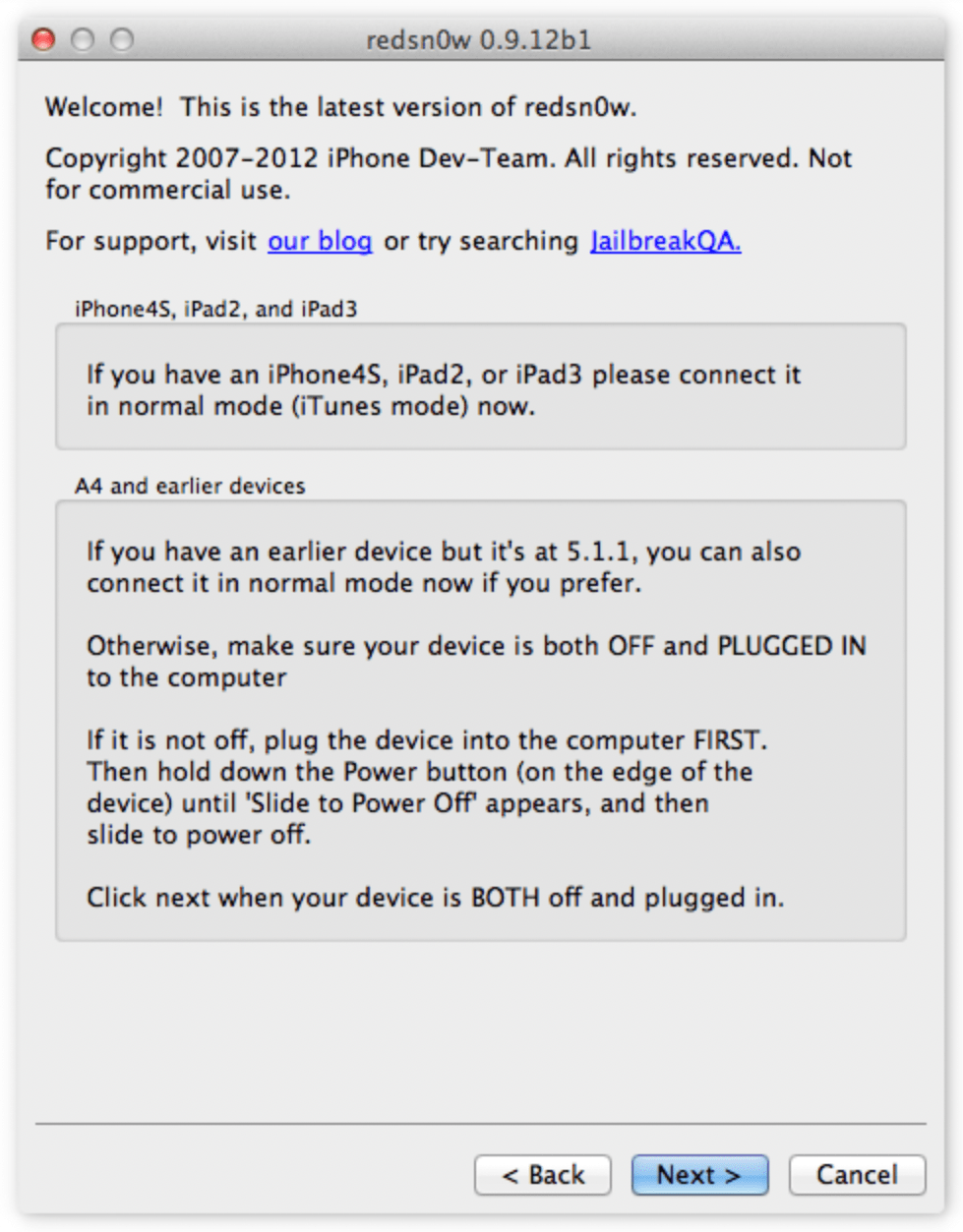
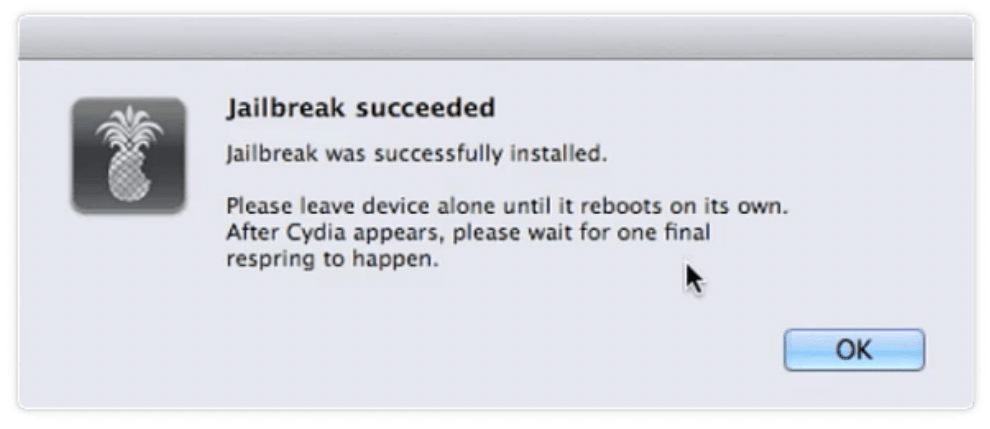
How to Install Redsn0w Untethered jailbreak using version 0.9.15b3:
- Step 01: Download Redsn0w 0.9.12 from the following install button.
- Step 02: Connect your iPhone or iPad to the PC and click “Jailbreak”
- Step 03 The instructions may differ based on the device you are using. Please refer to the appropriate instructions for your specific device.
- Hold Power button for 3 sec.
- Continue holding the Power button+Home button for 10 sec.
- Release Power button but hold home button for another few secs.
- Step 04: After running Redsn0w, the app will install the jailbreak and the device will restart. Once restarted, Cydia will appear on the home screen. This jailbreak method is fully untethered, so you can reboot the device without any issues.
To initiate the jailbreak process for iPhone 4S, iPad 2, and iPad 3, click on the "Next" button. However, for iPhone 4 & 3GS, iPod touch 3rd and 4th generation, and iPad 1, you'll have to put the device in DFU mode.
For DFU mode:
Redsn0w ++ Jailbreak
Redsn0w++ is a jailbreak tool for iOS 15 - iOS 16.4 and 16.4.1 and supports all devices. With Redsn0w++, you can jailbreak your iOS device to gain access to specially designed apps, iOS Themes, Tweaks, Tweaked Apps, Cydia, Sileo, best apps for virtual jailbreak, best apps for jailbreak repo extractor, Siri Shortcuts, Emulators, ++ Apps, Settings Hacker Apps, and features that are not available on the App Store. A new jailbreak solution for iOS 16.4 and 16.4.1 has been released. The Redsn0w ++ semi-jailbreak solution now supports installation of jailbreak apps on iOS 16, and has been upgraded to also support iOS 16.4 and 16.4.1. This means that all iPhone models running iOS 16.4 and 16.4.1 and all iPad models running iPadOS 16.4 and 16.4.1 are compatible with installing Cydia 2, Cydia lite, Sileo lite, and Cydia Black as alternative options to Cydia.
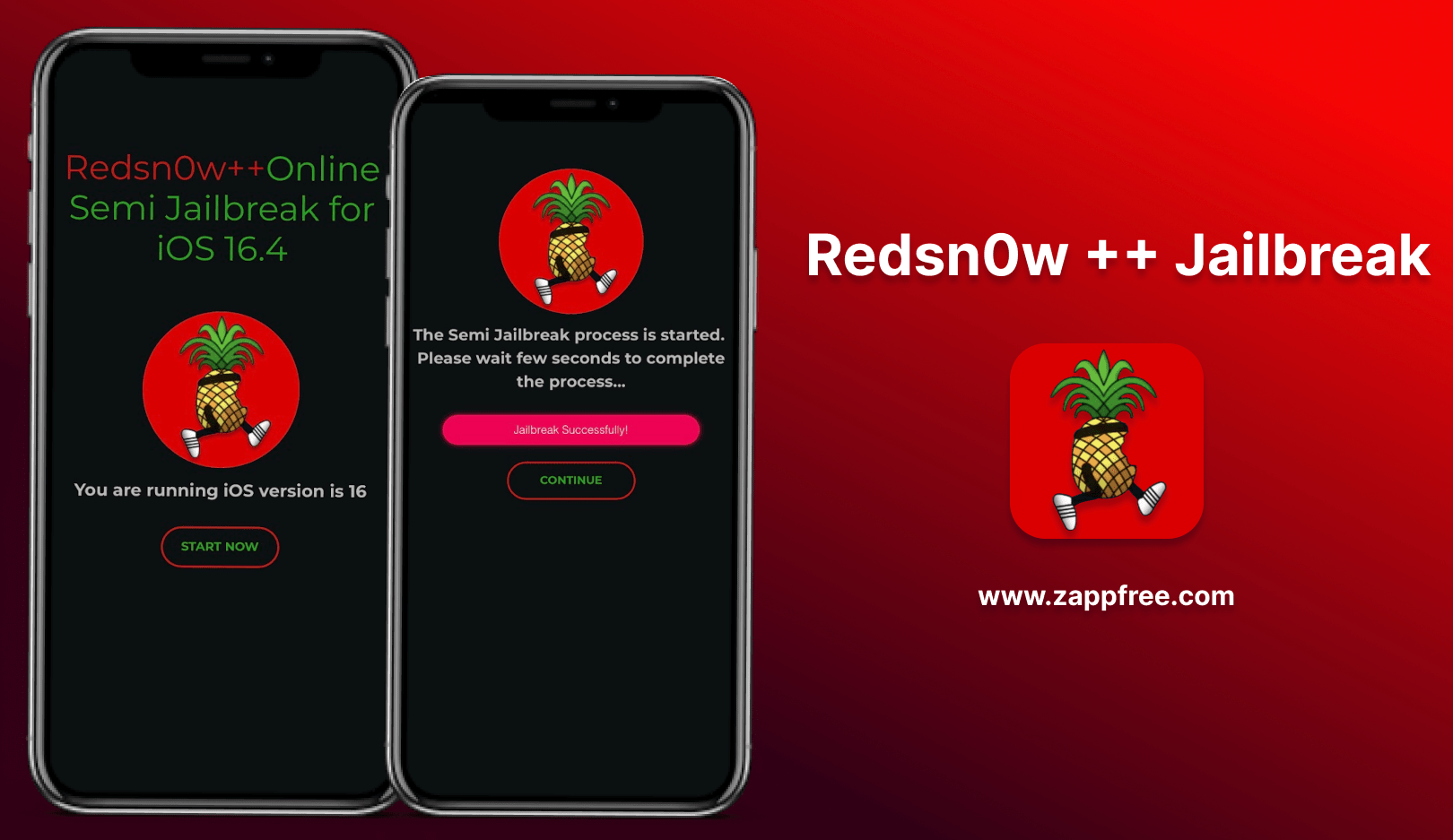
Important points of Redsn0w++
- Redsn0w++ Semi Jailbreak iOS 16.4 and 16.4.1 is 100% online working solution
- You can install a variety of Cydia and Sileo alternatives, such as Cydia Lite, Sileo Lite, Cydia Black, and Cydia 2.
- The installation process is easy to complete, as there are no difficult steps to follow.
- You can install the Redsn0w++ semi-jailbreak solution on your iPhone or iPad without concern for voiding the device warranty. This applies to iOS 15 - iOS 16.4 and 16.4.1.
Redsn0w++ compatible versions
- iOS 16.0 | iOS 16.0.1 | iOS 16.1.1 | iOS 16.1.2 | iOS 16.2 | iOS 16.3 | iOS 16.3.1 | iOS 16.4 and 16.4.1
- iOS 15.0 | iOS 15.0.1 | iOS 15.0.2 | iOS 15.1 | iOS 15.2 | iOS 15.2.1 | iOS 15.3 | iOS 15.3.1 | iOS 15.4 | iOS 15.4.1 | iOS 15.5 | iOS 15.6 | iOS 15.6.1 | iOS 15.7 | iOS 15.7.1 | iOS 15.7.2 | iOS 15.7.3|
- iOS 14.0 | iOS 14.0.1 | iOS 14.1 | iOS 14.2 | iOS 14.3 | iOS 14.4 | iOS 14.4.1 | iOS 14.4.2 | iOS 14.5 | iOS 14.5.1 | iOS 14.6 | iOS 14.7 | iOS 14.7.1 | iOS 14.8 | iOS 14.8.1
Redsn0w++ compatible iPhone models
- iPhone 14 Pro Max| iPhone 14 Pro| iPhone 14 Plus | iPhone 14 | iPhone 13 Pro Max | iPhone 13 Pro | iPhone 13 | iPhone 13 mini | iPhone 12 Pro Max | iPhone 12 Pro | iPhone 12 mini | iPhone 12 | iPhone 11 | iPhone 11 Pro | iPhone 11 Pro Max | iPhone SE (2020) | iPhone XS | iPhone XS Max | iPhone XR | iPhone X | iPhone 8 | iPhone 8 Plus | iPhone 7 | iPhone 7 Plus | iPhone 6s | iPhone 6s Plus
- iPad Air (4th generation) | iPad (8th generation) | iPad Pro (4th, 11″/12.9″) | iPad (7th generation) | iPad Mini (5th generation) | iPad Air (3rd generation) | iPad Pro (3rd, 11″/12.9″) | iPad (6th generation) | iPad Pro (2nd, 10.5”/12.9”) | iPad (5th generation) | iPad Pro (1st, 9.7”) | iPad Pro (1st, 12.9”) | iPad Mini 4 | iPad Air 2 | iPad Mini 3 | iPad Mini 2 | iPad Air | iPad (4th generation) | iPad Mini | iPad (3rd generation) | iPad 2 | iPad (1st generation)
How to Use Redsn0w++ Jailbreak
Using Redsn0w++ jailbreak repo extractor is relatively straightforward. Here's how to do it:
- Install Zappfree App Stote On your iPhone or iPad
- Download Redsn0w++ jailbreak from jailbreak category
- Install the Redsn0w++ on your iPhone or iPad.
- Wait for the jailbreak process to finish
- Once the process is complete, Redsn0w++ will be installed on your iPhone or iPad
- Congratulations, you've successfully jailbroken your iPhone with Cydia iOS 15 and 16!