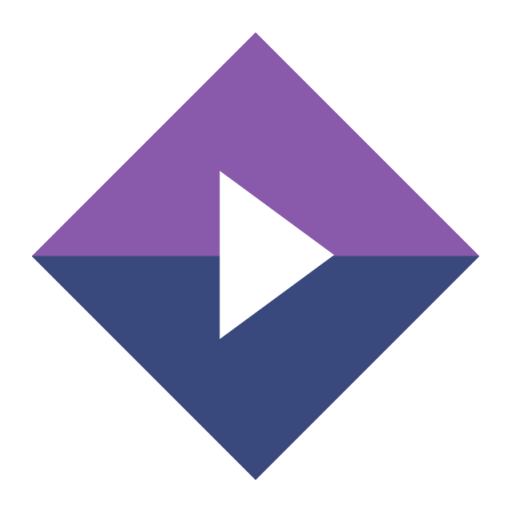Discover the Best Firestick Jailbreak Apps for Free Streaming

Are you tired of limited content on your Firestick? Do you want to access more movies, TV shows, and other streaming options without having to pay for multiple subscriptions? Then jailbreaking your Firestick and installing the right apps may be the solution you need. In this page, we'll explore the ins and outs of Firestick jailbreak apps, including what they are, how to install them, and some of the best options out there.
What Are Firestick Jailbreak Apps?
Firestick jailbreak apps are apps that allow you to access content not available through official channels. These apps can give you access to movies, TV shows, live sports, and more. Some popular examples of Firestick jailbreak apps include Kodi, Cinema HD, and Cyberflix TV. These apps are not available through the Amazon Appstore and must be downloaded and installed manually.
How to Jailbreak Your Firestick
Jailbreaking your Firestick is a simple process that can be done in just a few steps. However, before you start, it's important to note that jailbreaking your Firestick can void your warranty and may also be illegal in some countries. With that said, here are the steps to jailbreak your Firestick:
- Go to the Firestick settings menu and select "My Fire TV."
- Select "Developer Options."
- Turn on "Apps from Unknown Sources."
- Install a file explorer app like "Downloader" from the Amazon App Store.
- Use the file explorer app to download and install a third-party app store like "Downloader" or "Aptoide."
- Use the third-party app store to download and install the apps you want.
Note that the exact steps may vary slightly depending on which version of the Firestick you have and which apps you're using. There are plenty of online tutorials and guides available to help you through the process, so don't be afraid to do some research before getting started.
Best Jailbreak Apps for Firestick
Once you've jailbroken your Firestick, you'll want to start exploring some of the new apps that are available to you. Here are a few of the best options:
- Kodi:Kodi is one of the most popular and versatile media players out there, and it's a must-have for many Firestick jailbreakers. With Kodi, you can access a massive library of movies, TV shows, live TV, and more, all in one convenient interface. There are also tons of Kodi add-ons available, which allow you to customize your experience even further.
- Cinema HD: If you're looking for a dedicated movie streaming app, Cinema HD is a great option. This app offers a huge selection of movies and TV shows, with high-quality streams and a user-friendly interface. Cinema HD also supports subtitles and has a built-in download manager for offline viewing.
- TeaTV: TeaTV is another popular movie and TV show streaming app, with a slick and easy-to-use interface. The app offers a wide range of content, including some hard-to-find titles, and supports both streaming and downloading.
- Stremio: Stremio is a streaming platform that allows you to access movies, TV shows, and live TV from a variety of different sources. One of the unique features of Stremio is its "Add-ons" system, which allows you to customize your experience by adding new sources and channels.
- Netflix: Netflix is a subscription-based streaming service that allows users to watch TV shows, movies, and documentaries on their devices. Users can access Netflix through a web browser, smart TV, gaming console, or a mobile app. Once you sign up for Netflix, you can browse through a vast collection of TV shows and movies and watch them instantly.
- Hulu Plus: Hulu Plus is a streaming service that offers on-demand access to TV shows, movies, and original content. It was launched in 2010 as a premium version of the free Hulu service. With Hulu Plus, users can watch full seasons of their favorite TV shows, new and classic movies, and exclusive original content. The service is available on various devices, including smartphones, tablets, smart TVs, and gaming consoles.
- Vudu: Vudu is a digital entertainment platform that allows users to buy, rent, and stream movies and TV shows. The service was launched in 2004 and acquired by Walmart in 2010. Today, Vudu is available on a variety of devices, including smart TVs, streaming devices, gaming consoles, and mobile devices.
- Pandora: Pandora is an internet radio service that allows users to create personalized stations based on their favorite songs, artists, and genres. Users can choose from a vast library of songs and create custom playlists that are tailored to their taste. Pandora's algorithms analyze the musical attributes of each song and create stations with similar characteristics. As a result, users are introduced to new music that they may not have discovered otherwise.
- VLC Media Player: VLC Media Player is a free and open-source media player developed by the VideoLAN project. It was first released in 2001 and has since become one of the most popular media players in the world, with over 3 billion downloads. VLC Media Player is available for Windows, Mac, Linux, Android, iOS, and other platforms.
- MediaBox HD ++: MediaBox HD ++ is a free streaming app that allows you to watch a variety of movies and TV shows on your mobile device or TV. It offers a vast selection of content in different languages, genres, and categories, including popular Hollywood and Bollywood movies, classic TV shows, and anime. With its user-friendly interface and easy-to-navigate design, MediaBox HD ++ is a great option for both beginners and experienced streamers alike.
- SpotUlt++: SpotUlt++ is a cutting-edge movie app that brings you the best of both worlds: the convenience of streaming platforms and the excitement of discovering new movies and TV shows. With SpotUlt++, you can browse through an extensive library of films and shows from all around the world, including Hollywood blockbusters, indie gems, and international cinema. The app is user-friendly and easy to navigate, with a sleek interface that lets you quickly find what you're looking for.
- Musi: Musi is a free music streaming app that allows users to listen to their favorite songs, create playlists, and discover new music. The app is available for both iOS and Android devices and has over 10 million downloads on the Google Play Store alone.
- UFC: The UFC Sports Network is the official streaming service of the Ultimate Fighting Championship (UFC). It provides live access to UFC events, including pay-per-view (PPV) events, as well as on-demand access to past events, shows, and exclusive content.
To access the UFC Sports Network, you'll need to sign up for a subscription. The network offers monthly and yearly subscription plans, which provide unlimited access to all live events and on-demand content. You can stream the network on your TV, computer, or mobile device using the UFC Sports Network app. - JOOX Premium: JOOX is a popular music streaming service that originated in China and has quickly gained popularity worldwide. JOOX offers a wide range of music genres, including pop, rock, hip hop, RB, jazz, and more. With JOOX, you can listen to your favorite music, discover new artists, create playlists, and share music with friends.
JOOX Premium VIP Music is the premium version of JOOX, offering even more features and benefits. With JOOX Premium VIP Music, you can access exclusive content, listen to high-quality music, and enjoy an ad-free experience. Keep reading to learn more about the features and benefits of JOOX Premium VIP Music. - SoundCloud: SoundCloud is an online platform that allows users to upload, promote, and share their own music, as well as listen to and discover music from other users. The platform was founded in 2007 by Swedish sound designer Alexander Ljung and Swedish electronic musician Eric Wahlforss. Since then, it has grown to become one of the most popular music sharing platforms in the world, with over 175 million monthly active users.
- TV Cast for DLNA++: TV Cast for DLNA++ is a technology that allows you to stream media content from your smartphone, tablet, or computer to your TV. DLNA stands for Digital Living Network Alliance, which is an organization that has created a set of guidelines for sharing digital media content between different devices. DLNA-certified devices can communicate with each other over a local network, making it possible to stream content from one device to another.
TV Cast for DLNA++ builds on top of the DLNA standard, adding new features and capabilities to make the streaming experience smoother and more seamless. With TV Cast for DLNA++, you can easily cast videos, photos, and music to your TV with just a few taps or clicks. - Glazba: Glazba is a feature-rich music player that is designed to offer a seamless music listening experience. It is available on both Android and iOS platforms, and its intuitive interface makes it easy to navigate through the app. Glazba's user interface is clean, sleek, and modern, providing a visually appealing experience. The app is available for free on the Google Play Store and the Apple App Store, with additional features available through in-app purchases.
- Futbol24 NoAds: The Futbol24 NoAds application is a comprehensive tool for football fans. It provides real-time updates on all football matches being played around the world. Whether you're interested in domestic leagues, international competitions, or friendly matches, this app has got you covered. You can access live scores, match details, team statistics, and other crucial information without any delays.
- Pluto TV: Pluto TV is a streaming service that provides a wide range of content, from movies and TV shows to live news and sports. The service is completely free and offers over 250 channels, with new content added every month. Pluto TV is available on a range of devices, including smart TVs, gaming consoles, and streaming devices like Roku and Amazon Firestick.
- Twitch: Twitch is a live streaming platform that primarily focuses on video game live streaming. The platform allows gamers to broadcast their gameplay to a live audience, and viewers can watch, chat, and interact with the streamer in real-time. Twitch also offers non-gaming content like music streams, talk shows, and creative content. Twitch streamers can earn money through advertising, donations, sponsorships, and Twitch subscriptions.
Best Free Jailbreak Firestick Apps
Q: Is jailbreaking a Firestick legal?
A: Yes, jailbreaking a Firestick is legal. However, it does void the warranty, so it's important to consider the risks before proceeding.
Q: Are jailbreak apps safe to use?
A: Not all jailbreak apps are created equal, so it's important to be cautious when installing third-party apps. Stick to well-known apps and app stores, and be sure to read reviews and check for any potential security issues before downloading.
Q: Can I still use Amazon Prime after jailbreaking my Firestick?
A: Yes, you can still use Amazon Prime after jailbreaking your Firestick. However, some Prime content may not be accessible through third-party apps.
Q: Can I undo a Firestick jailbreak?
A: Yes, you can undo a Firestick jailbreak by resetting the device to its factory settings. Keep in mind that this will erase all data and apps on the device.
Q:Will jailbreaking my Firestick void the warranty?
A: Yes, jailbreaking your Firestick will void the warranty. If you experience any issues with your Firestick after jailbreaking it, you will not be able to get it repaired or replaced by Amazon.
Q: Can I still use official Firestick apps after jailbreaking?
A: Yes, you can still use official Firestick apps after jailbreaking. Jailbreaking your Firestick simply gives you access to additional apps and content that are not available through official channels.
FAQs:
Q: How much does Netflix cost?
A: Netflix offers three subscription plans: Basic, Standard, and Premium. The Basic plan costs $8.99 per month, the Standard plan costs $13.99 per month, and the Premium plan costs $17.99 per month.
Q: Can I share my Netflix account?
A: Yes, Netflix allows users to share their accounts with up to four people. However, Netflix only allows one stream per account at a time for the Basic plan. The Standard and Premium plans allow for two and four simultaneous streams, respectively.
Q: Does Netflix have ads?
A: No, Netflix does not have ads. The company relies on subscription fees to generate revenue.