Elevate Your iPhone Experience with Stunning iOS Themes!
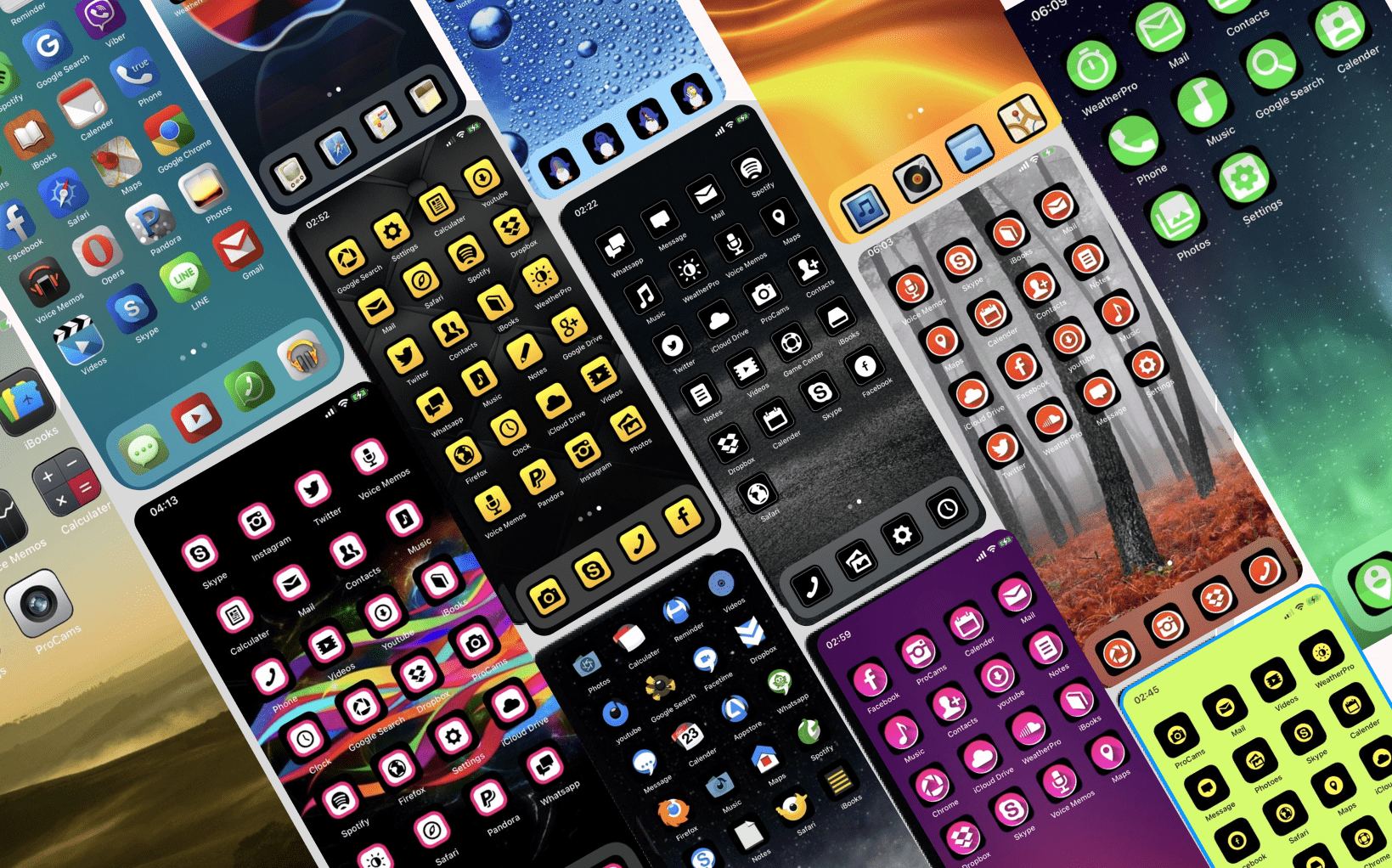
Are you tired of the same old look and feel of your iPhone? Want to add a touch of personalization and excitement to your device? Look no further than iOS themes! These customizable themes allow you to change the look and feel of your iPhone's interface, from the app icons to the lock screen. In this article, we'll take a look at some of the best iOS themes available and how you can install them on your device.
What are iOS Themes?
iOS themes are a way to personalize and customize the look and feel of your iPhone's interface. With iOS themes, you can change the icons of your apps, the wallpaper on your home screen, the layout of your app icons, and even the look of your lock screen.
Benefits of Using iOS Themes
Using iOS themes can have a number of benefits, including:
- Personalization: iOS themes allow you to customize your iPhone's interface to your liking, making it feel more personal and unique.
- Aesthetics: By choosing an iOS theme that matches your personal style, you can make your iPhone look more visually appealing and enjoyable to use.
- Organization: iOS themes can help you organize your apps and make it easier to find the ones you need.
- Fun: Changing your iOS theme can be a fun and exciting way to switch up your iPhone's look and feel.
How to Install iOS Themes on Your iPhone
Installing an iOS theme on your iPhone is a straightforward process. Here's how to do it:
- Download a theme from a reputable source, such as the Zappfree Jailbreak App Store.
- Install a jailbreak tool, such as Cydia, on your iPhone.
- Open Cydia and search for "WinterBoard".
- Install WinterBoard and then activate it.
- Open WinterBoard and select the iOS theme you downloaded.
- Respring your iPhone to apply the changes.
Tips for Customizing Your iOS Theme
Once you've installed an iOS theme, there are a few tips and tricks you can use to customize it further:
- Experiment with different icon layouts to find the one that works best for you.
- Use a wallpaper that complements your chosen theme.
- Customize the lock screen to match your theme by using a lock screen theme or a custom lock screen wallpaper.
iOS Themes Store
Are you looking to give your iPhone or iPad a fresh new look? Look no further than our selection of iOS themes! Our collection includes popular theme stores like Anemone Pro, Xabzi themes, Benty, Crobz Widget Pack, and more. Whether you have a jailbroken device or not, our themes are the perfect way to customize your device and make it truly your own. Browse our collection today and find the perfect theme for you!
Benty
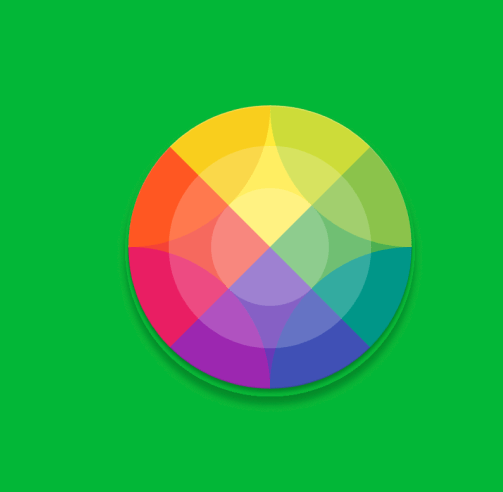
Benty iOS Themes offer a unique and personalized experience to Apple device users. With a wide range of themes to choose from, you can completely transform the look and feel of your iPhone or iPad.
Our themes are designed to work seamlessly on both jailbroken and non-jailbroken devices, providing everyone with the opportunity to customize their device to their liking. The Benty iOS Theme collection includes a variety of styles, ranging from minimalistic designs to bold and vibrant graphics.
Not only do our themes enhance the visual appeal of your device, but they are also incredibly user-friendly. Installation is quick and easy, and we provide detailed instructions to guide you through the process. Plus, with regular updates and new themes added frequently, you can always keep your device looking fresh and up-to-date.
At Benty iOS Themes, we pride ourselves on providing exceptional customer service. We are always available to answer any questions or concerns you may have, and we are committed to ensuring that every customer is completely satisfied with their purchase.
So, if you want to take your Apple device to the next level, check out our collection of iOS themes today and give your device the personal touch it deserves!
Crobz - iOS Widget Pack
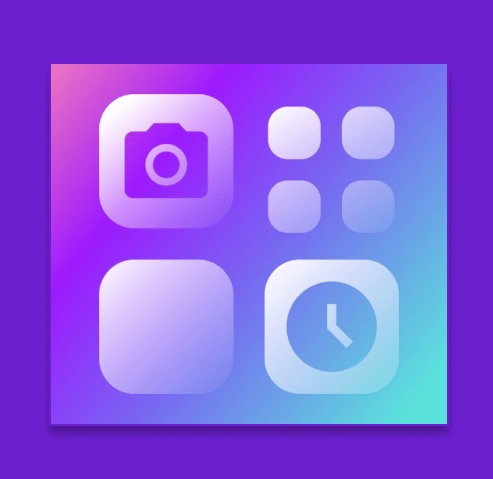
Looking to personalize your non-jailbroken or jailbroken iPhone or iPad with widgets? Look no further than the Crobz Widget Pack from Zappfree iOS Themes. With over 30 widgets to choose from, you can completely transform the look and feel of your device.
Crobz widget pack is compatible with the latest iOS versions from iOS 14 up to iOS 16.5, making it accessible to a wide range of Apple device users. While some widgets may not be compatible with iPad models, we offer a variety of options that work seamlessly on both iPhones and iPads.
In addition to offering a variety of widgets, we also prioritize providing exceptional customer service. Our team is always available to answer any questions or concerns you may have, and we are committed to ensuring that every customer is completely satisfied with their purchase.
So, if you want to enhance the look and functionality of your Apple device, check out the Crobz Widget Pack from Zappfree iOS Themes today and give your device the personal touch it deserves!
Cripzee
Looking to customize your iPhone's home screen and change its icons? Look no further than Cripzee iOS Theme Store! Our app offers a wide selection of high-quality themes, making it easy for you to personalize your iDevice and give it a fresh, new look.
Whether you're using iOS 10 - 16.5 or the latest version of iOS, Cripzee supports a wide range of operating systems. With our app, you can choose from a variety of complete and visually stunning themes that are sure to make your iPhone stand out. Plus, our app is incredibly user-friendly, making it easy for anyone to customize their iPhone's home screen with just a few clicks.
So if you're looking for the best iPhone Theme store for your iDevice, download Cripzee today and start exploring our selection of amazing themes!
Frakyz
Frakyz iOS Theme App store is your one-stop-shop for transforming the look and feel of your iPhone or iPad. Our app offers a wide range of themes that cater to different styles and preferences. Whether you're looking for a minimalistic design or a bold and vibrant graphic, Frakyz has got you covered.
Not only do our themes enhance the visual appeal of your device, but they are also incredibly user-friendly. Installation is quick and easy, and we provide detailed instructions to guide you through the process. Plus, with regular updates and new themes added frequently, you can always keep your device looking fresh and up-to-date.
Zmoloko
Looking for a way to spice up the look of your iPhone or iPad? Look no further than Zmoloko! Our iOS theme app store offers a wide selection of themes that are sure to transform your device into a personalized work of art. With compatibility for iOS 14 through iOS 16.5, our themes are designed to work seamlessly on all devices.
At Zmoloko, we pride ourselves on offering high-quality themes that are both visually stunning and user-friendly. Whether you prefer minimalistic designs or bold and vibrant graphics, our selection of themes has something for everyone. Plus, our team of experienced designers ensures that each theme is crafted with great attention to detail, resulting in a truly premium product.
At Zmoloko, we believe in providing exceptional customer service. We are always available to answer any questions or concerns you may have, and we are committed to ensuring that every customer is completely satisfied with their purchase. So why wait? Browse our collection of iOS themes today and give your device the personal touch it deserves!
Znifty
Znifty is a top-rated iPhone theme app that brings your iOS device to life. With its wide selection of themes, you can easily personalize your iPhone or iPad to reflect your unique style and personality. Znifty supports iOS 10 - iOS 16.5, ensuring that you can enjoy the latest and greatest themes on your device.
Installation is quick and easy, and our user-friendly interface ensures that even the most technologically challenged users can install and use our themes with ease. Plus, with regular updates and new themes added frequently, you can always keep your device looking fresh and up-to-date.
Anemone Pro
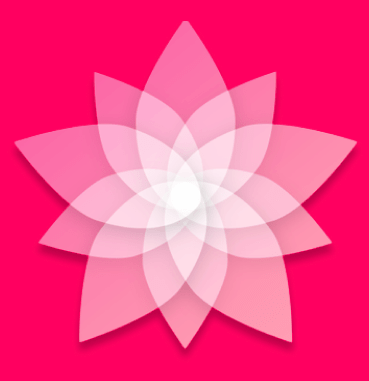
Transform the look and feel of your iOS 16 and iOS 16.5 device with Anemone Pro, the ultimate theme customization tool for jailbroken and non-jailbroken iPhones and iPads. With Anemone Pro, you can easily personalize your home screen layout, status bar, icons, and more to create a truly unique and elegant look.
Choose from a wide selection of high-quality themes to completely customize your device. Whether you prefer minimalist designs or bold graphics, Anemone Pro has something for everyone. Plus, with regular updates and new themes added frequently, you can always keep your device looking fresh and up-to-date.
Installation is quick and easy, and our team of experienced designers ensures that each theme is crafted with great attention to detail, resulting in a truly premium product. Plus, Anemone Pro works seamlessly on both jailbroken and non-jailbroken devices, giving everyone the opportunity to personalize their device to their liking.
So if you're looking to take your iOS device to the next level, download Anemone Pro today and experience the ultimate in theme customization.
iOS Themes compatible versions
- iOS 16.0 | iOS 16.0.1 | iOS 16.1.1 | iOS 16.1.2 | iOS 16.2 | iOS 16.3 | iOS 16.3.1 | iOS 16.4 | 16.4.1 | 16.5
- iOS 15.0 | iOS 15.0.1 | iOS 15.0.2 | iOS 15.1 | iOS 15.2 | iOS 15.2.1 | iOS 15.3 | iOS 15.3.1 | iOS 15.4 | iOS 15.4.1 | iOS 15.5 | iOS 15.6 | iOS 15.6.1 | iOS 15.7 | iOS 15.7.1 | iOS 15.7.2 | iOS 15.7.3 | iOS 15.7.4 | iOS 15.7.5
- iOS 14.0 | iOS 14.0.1 | iOS 14.1 | iOS 14.2 | iOS 14.3 | iOS 14.4 | iOS 14.4.1 | iOS 14.4.2 | iOS 14.5 | iOS 14.5.1 | iOS 14.6 | iOS 14.7 | iOS 14.7.1 | iOS 14.8 | iOS 14.8.1
iOS Themes compatible iPhone and iPad models
- iPhone 14 Pro Max| iPhone 14 Pro| iPhone 14 Plus | iPhone 14 | iPhone 13 Pro Max | iPhone 13 Pro | iPhone 13 | iPhone 13 mini | iPhone 12 Pro Max | iPhone 12 Pro | iPhone 12 mini | iPhone 12 | iPhone 11 | iPhone 11 Pro | iPhone 11 Pro Max | iPhone SE (2020) | iPhone XS | iPhone XS Max | iPhone XR | iPhone X | iPhone 8 | iPhone 8 Plus | iPhone 7 | iPhone 7 Plus | iPhone 6s | iPhone 6s Plus
- iPad Air (4th generation) | iPad (8th generation) | iPad Pro (4th, 11/12.9) | iPad (7th generation) | iPad Mini (5th generation) | iPad Air (3rd generation) | iPad Pro (3rd, 11″/12.9″) | iPad (6th generation) | iPad Pro (2nd, 10.5”/12.9”) | iPad (5th generation) | iPad Pro (1st, 9.7”) | iPad Pro (1st, 12.9”) | iPad Mini 4 | iPad Air 2 | iPad Mini 3 | iPad Mini 2 | iPad Air | iPad (4th generation) | iPad Mini | iPad (3rd generation) | iPad 2 | iPad (1st generation)
Conclusion:
If you're looking for a way to personalize and customize your iPhone's interface, iOS themes are the way to go. With a variety of themes available and a simple installation process, there's no reason not to give it a try. So why not spice up your iPhone experience and install an iOS theme today?If you're looking for a way to personalize and customize your iPhone's interface, iOS themes are the way to go. With a variety of themes available and a simple installation process, there's no reason not to give it a try. So why not spice up your iPhone experience and install an iOS theme today?