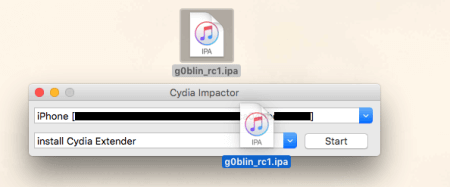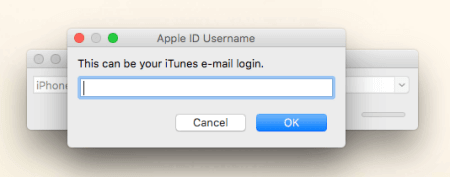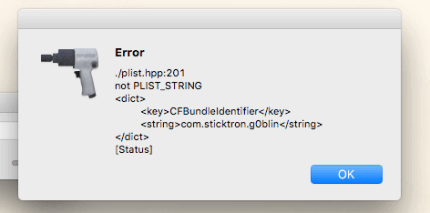Download G0blin Jailbreak
For iOS 10.3 - iOS 10.3.3

G0blin Jailbreak is a semi-untethered Jailbreak tool. Jailbreak on iOS 10.3 - iOS 10.3.3. devices running on iPhone, iPad, and iPod devices with 64-bit chipsets. Download G0blin Tools for iPhone and iPad. Now G0blin is available on zJBtool jailbreak app. Download G0blin Jailbreak for iOS 10.3 to iOS 10.3.3.
G0blin Compatibility Checker