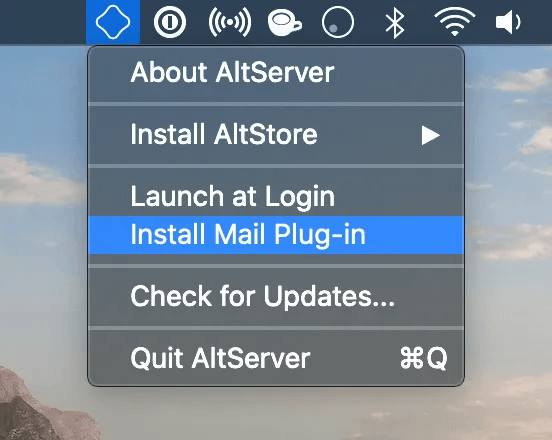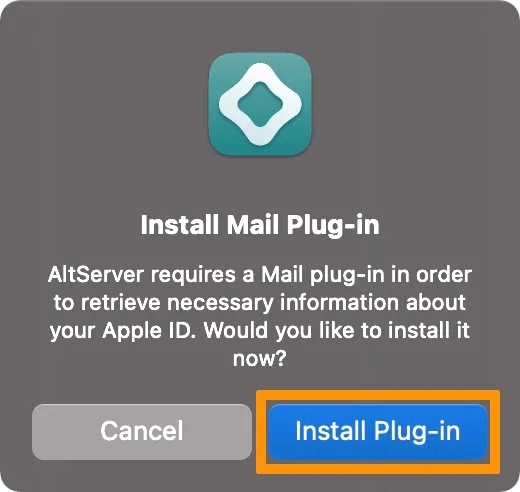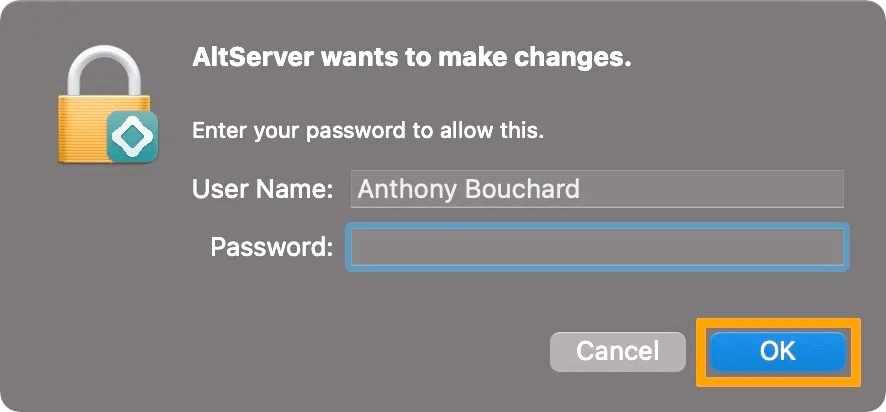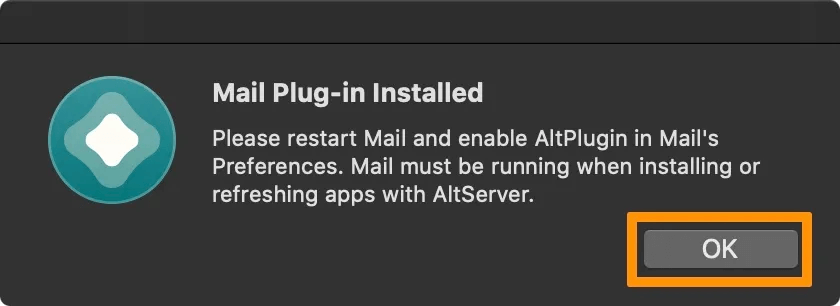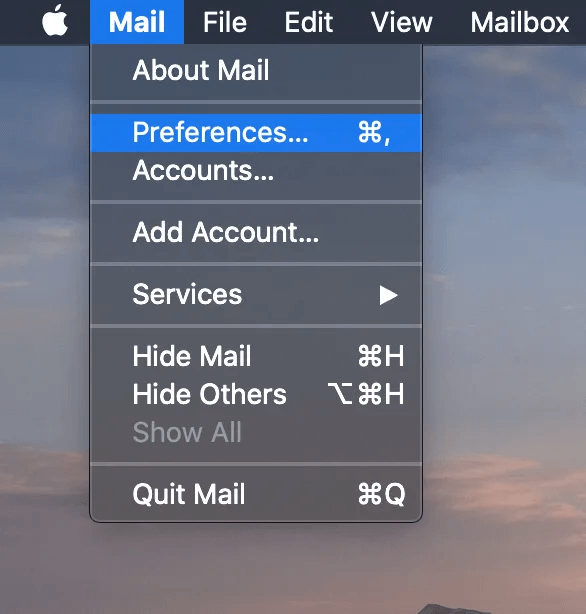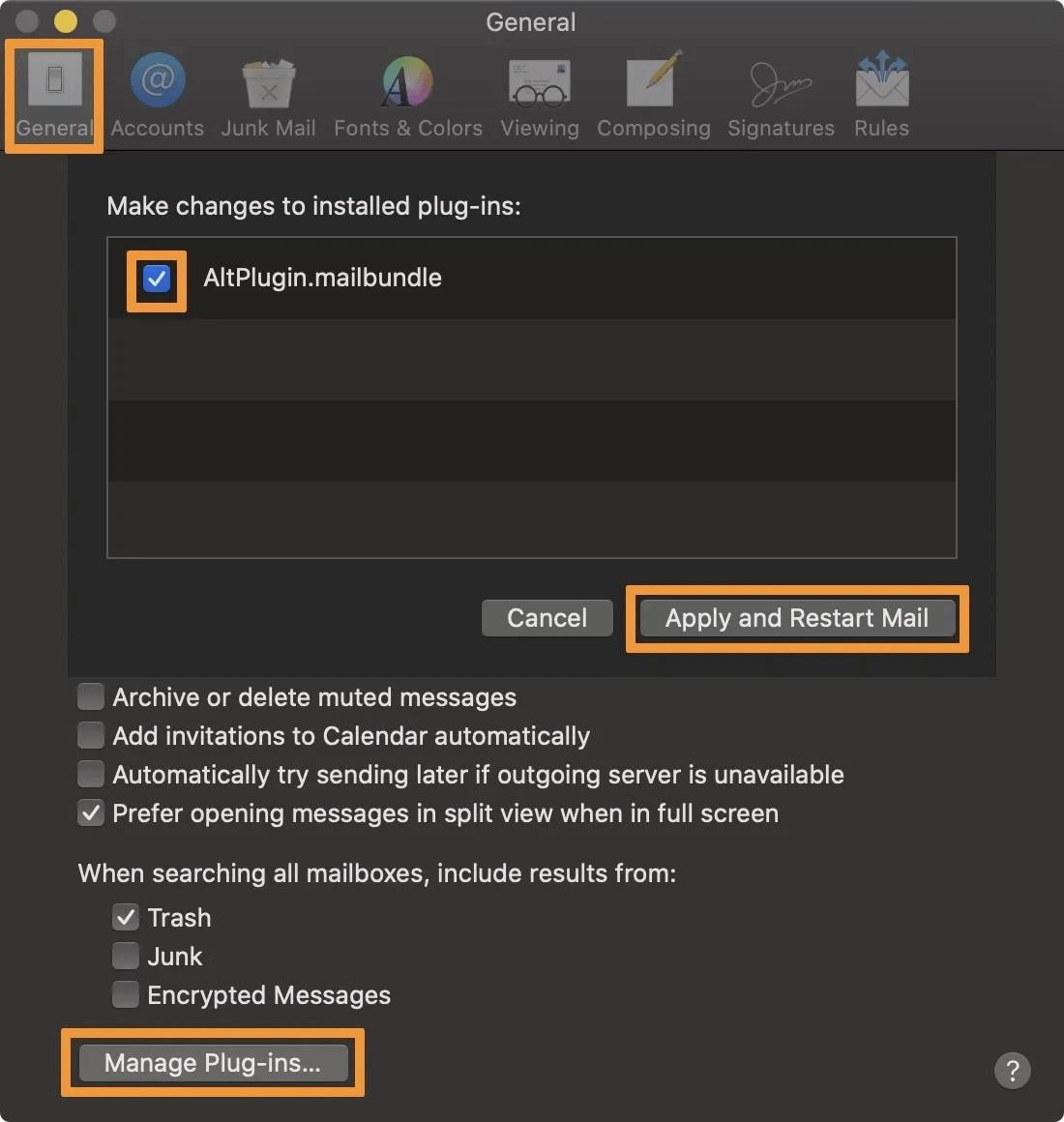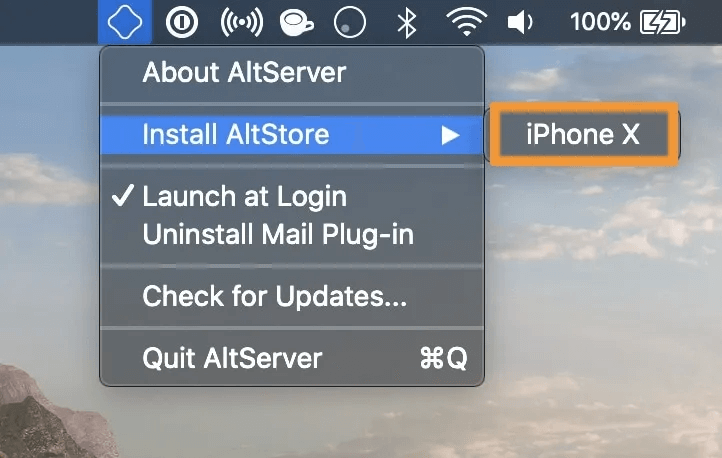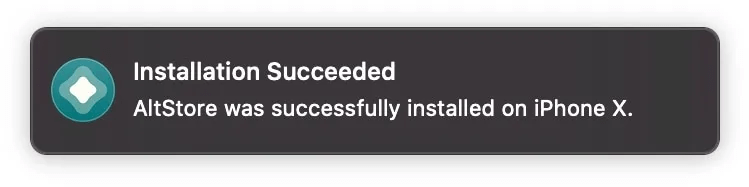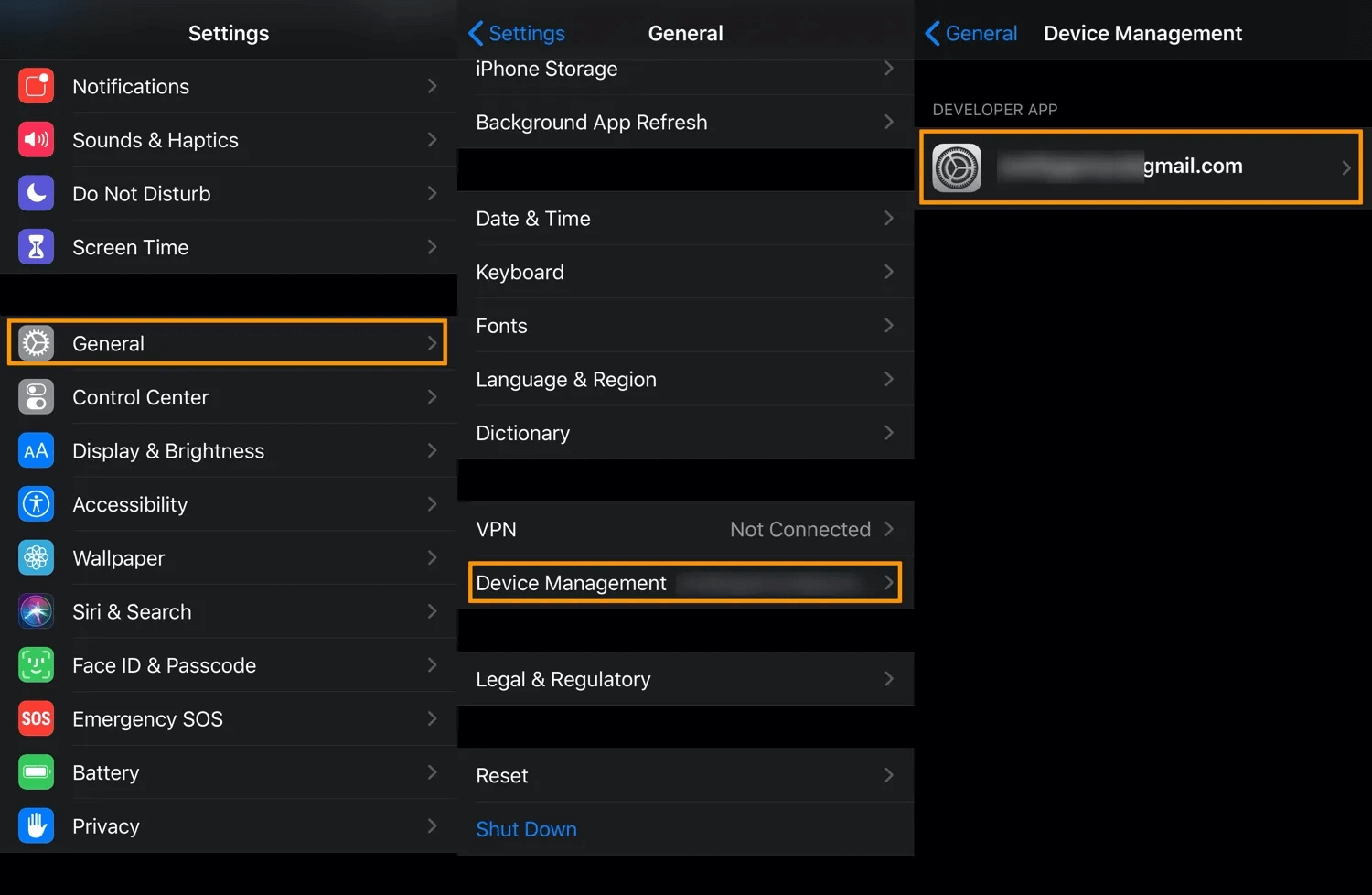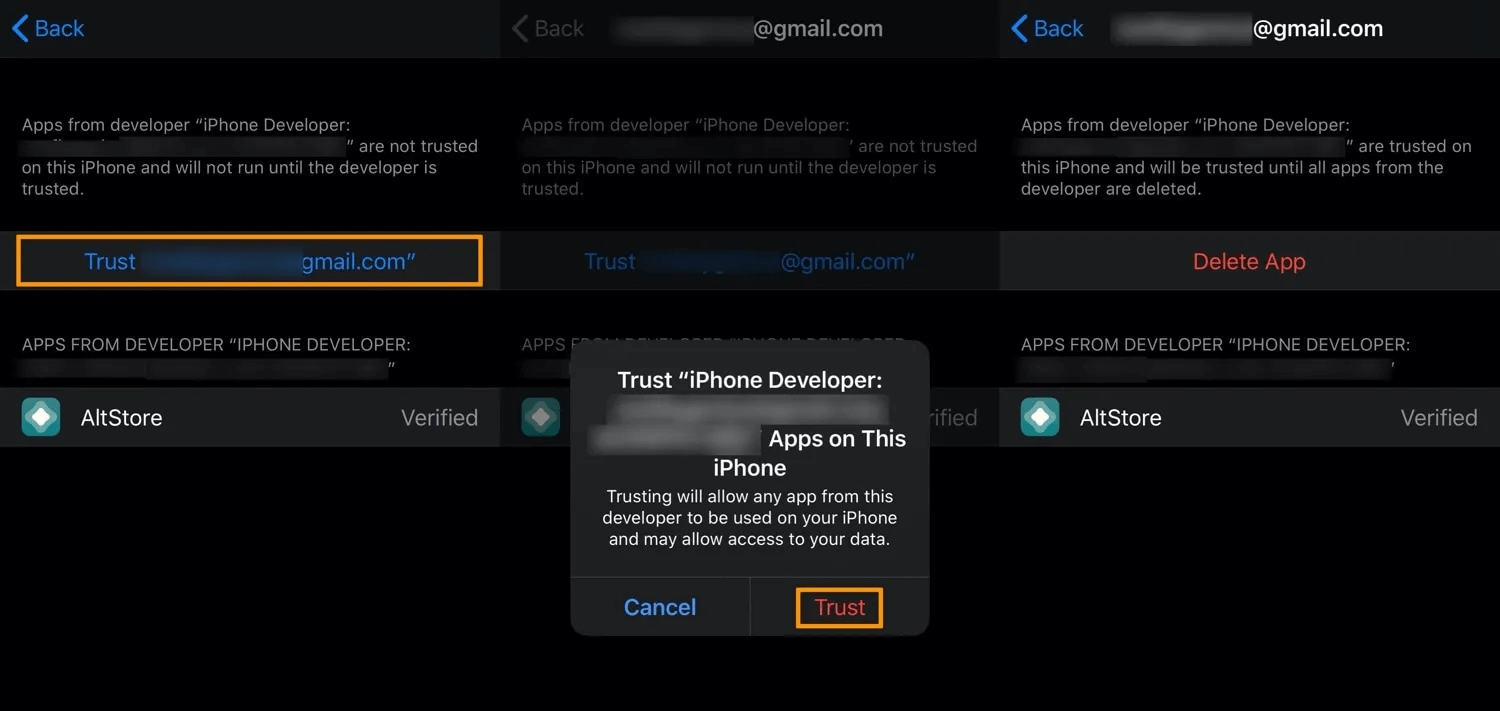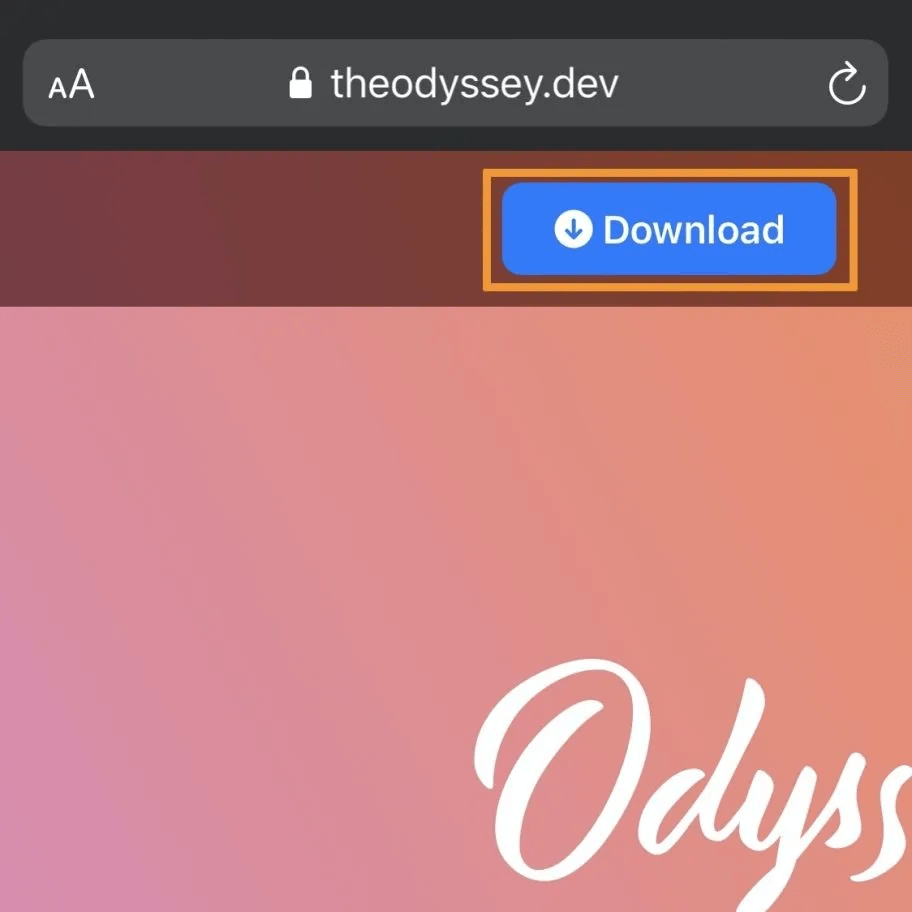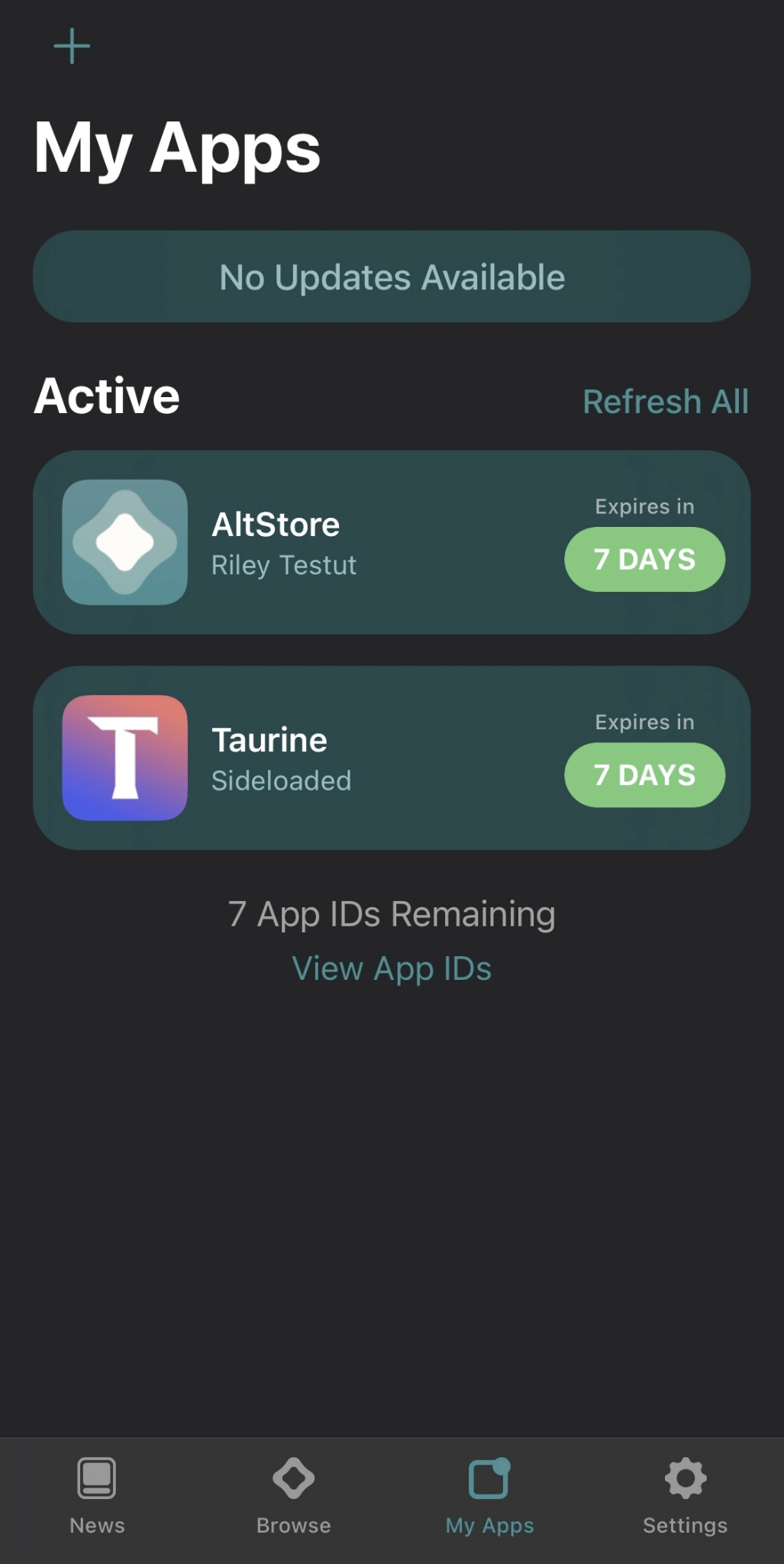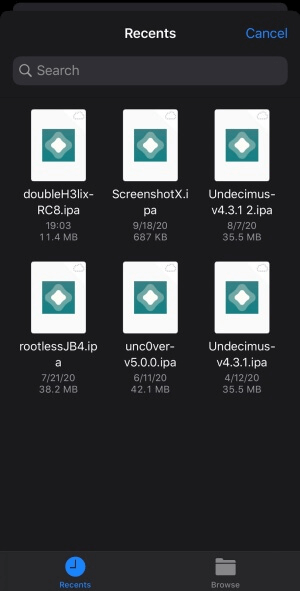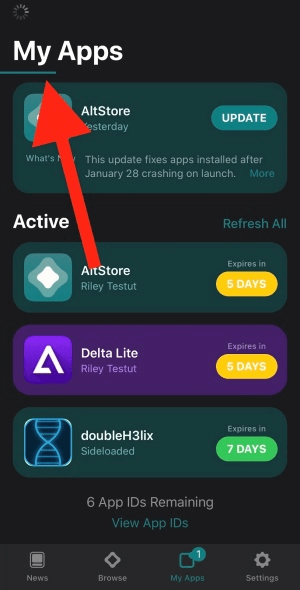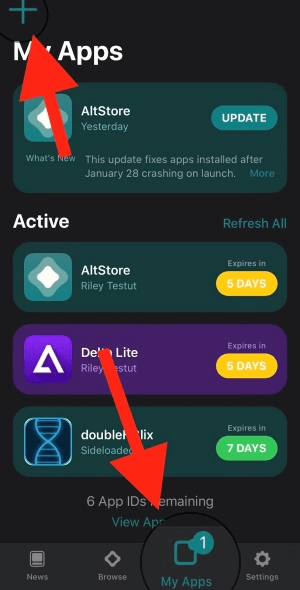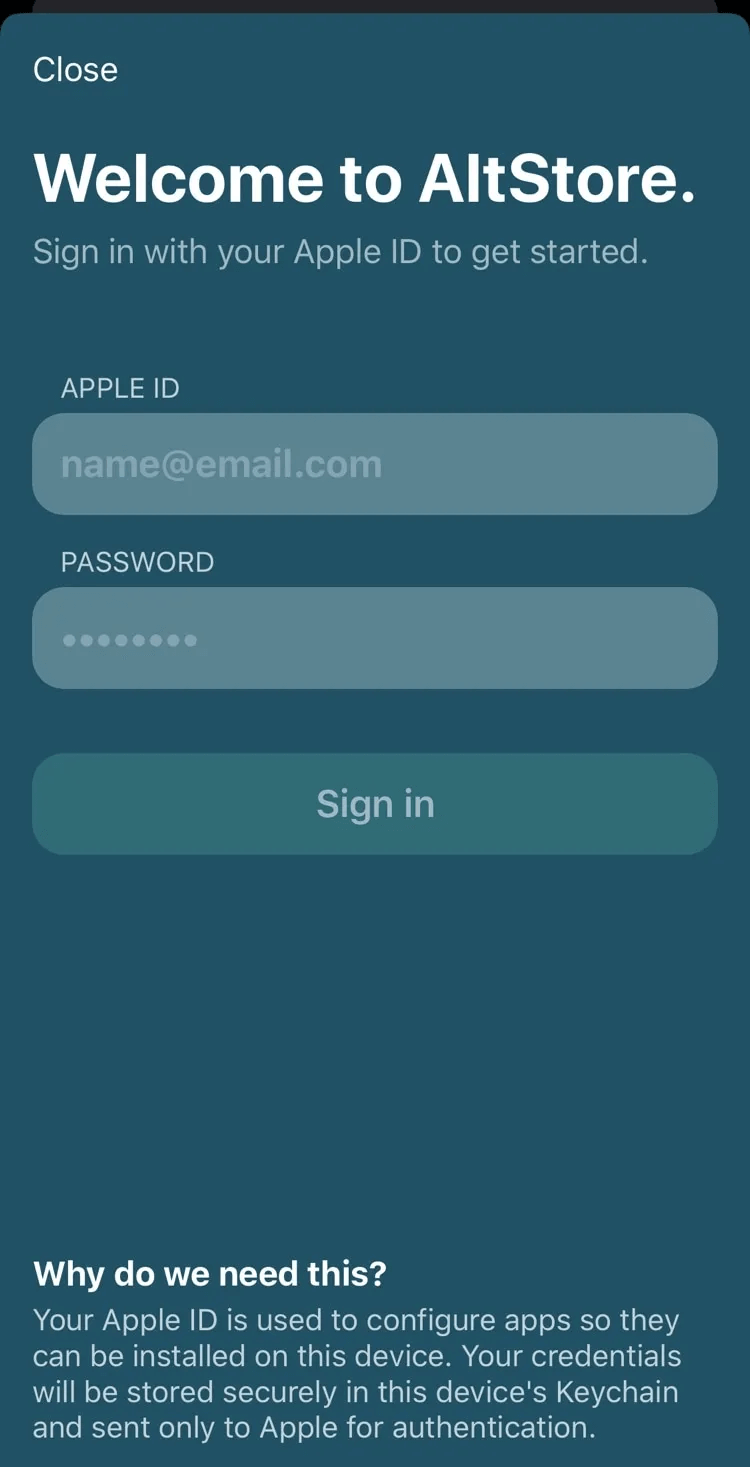Download Odyssey Jailbreak
For iOS 13 - iOS 13.7
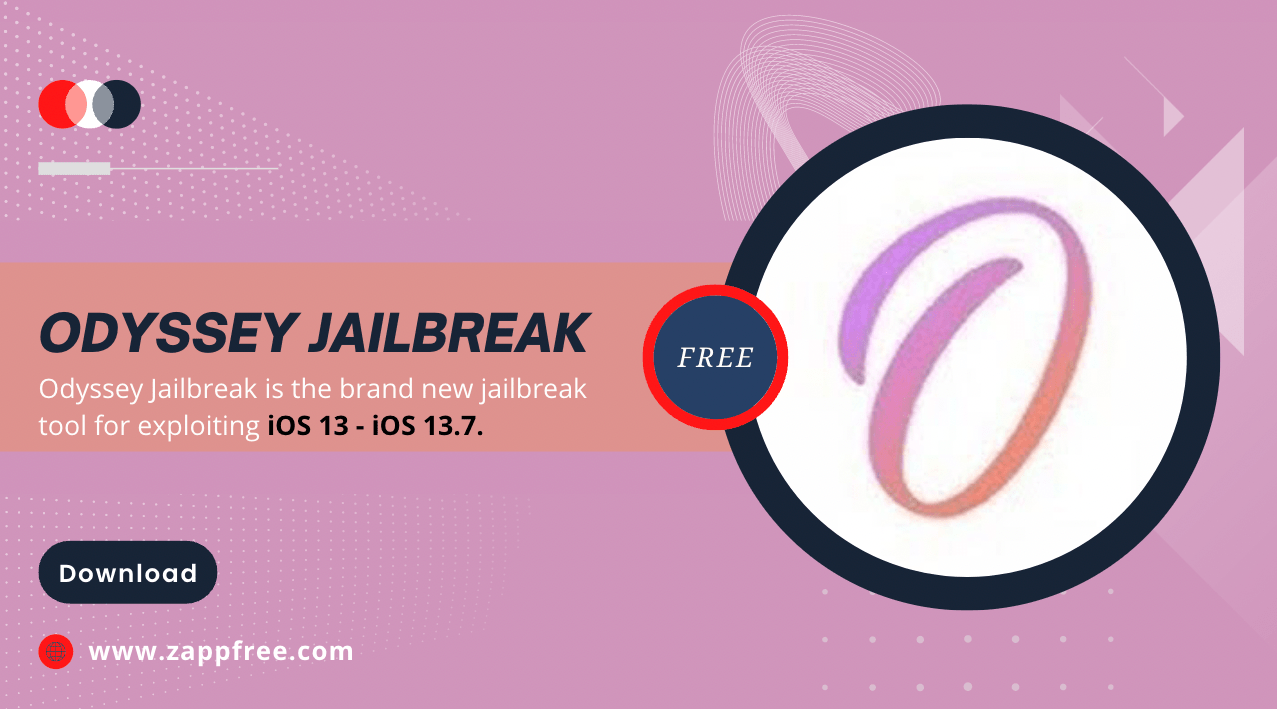
Odyssey Jailbreak is the brand new jailbreak tool for exploiting iOS 13 - iOS 13.7 and developed by CoolStar. It supports A13 Devices and semi-untethered jailbreak for iPhone and iPad.
Compatibility Checker