These all apps based on Siri Shortcut
How to install
- Step 01 Make sure to install Siri shortcut first. Please install it from here.
- Step 02 Now Open Apple Shortcuts category
- Step 03 Tap Install button to install
Troubleshooting
- Step 04 Allow untrusted Shortcuts error
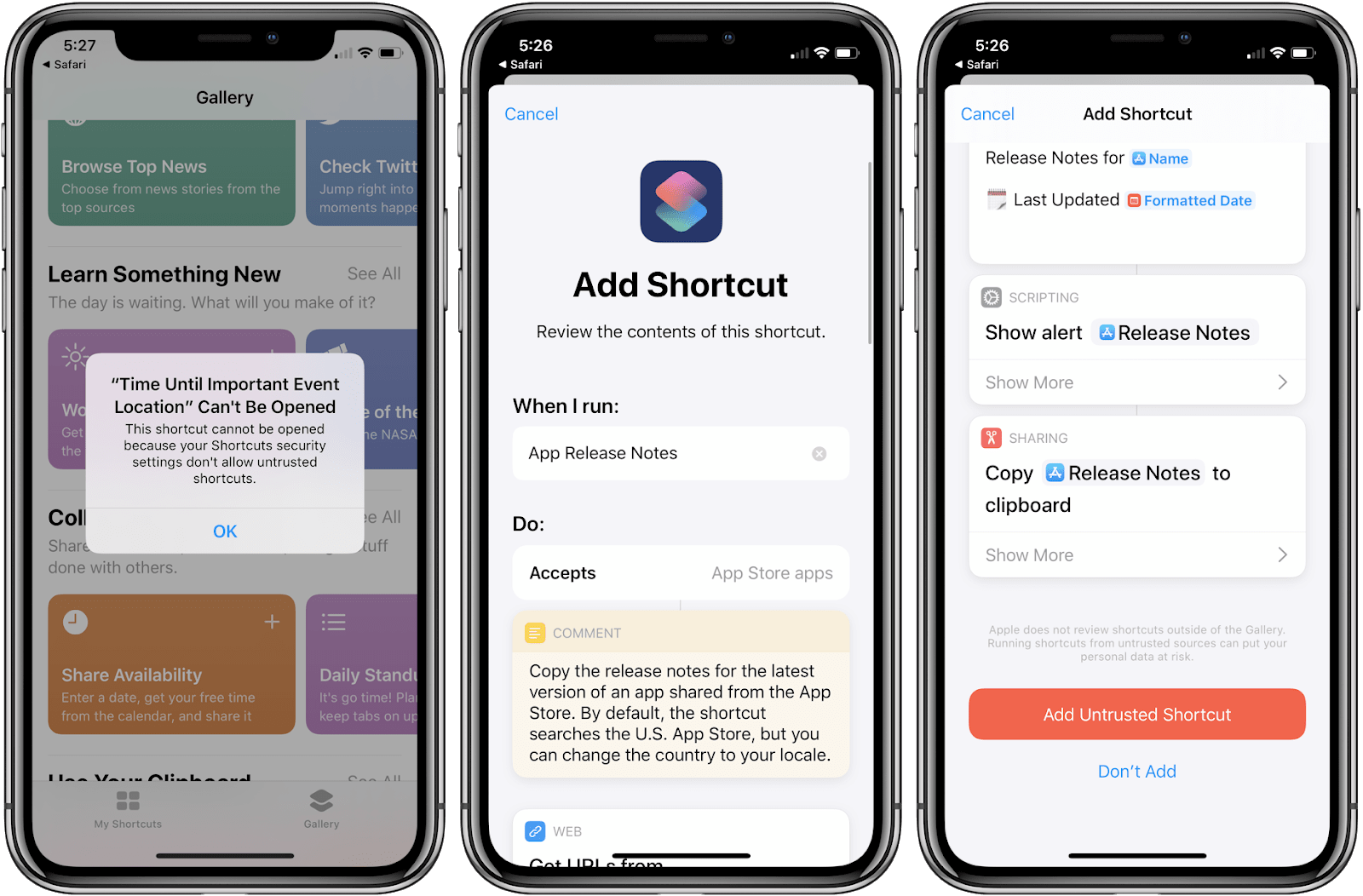
How to fix?
- Step 05 Open Shortcuts --> Go to Gallery
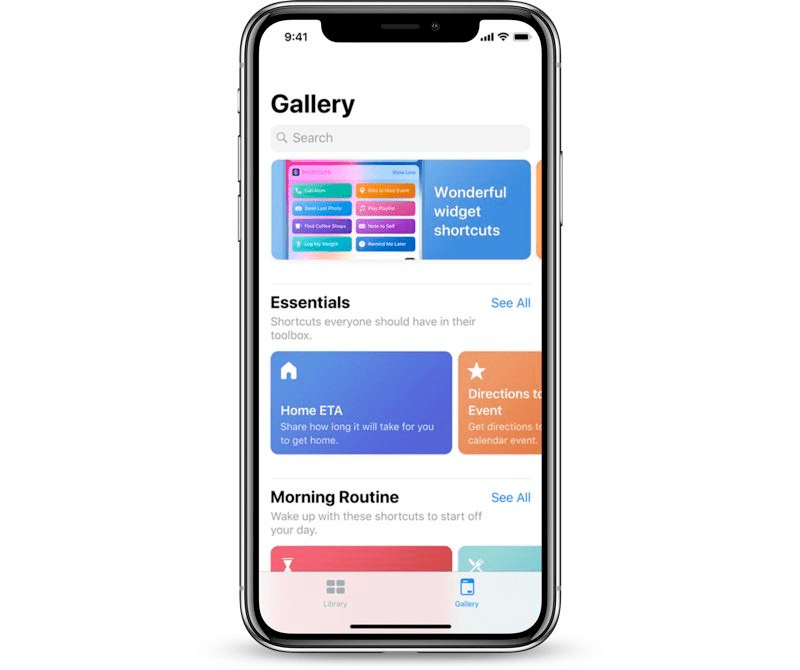
Hurray!!! Install any default shortcut. Then you will have the option to allow Allow untrusted Shortcuts